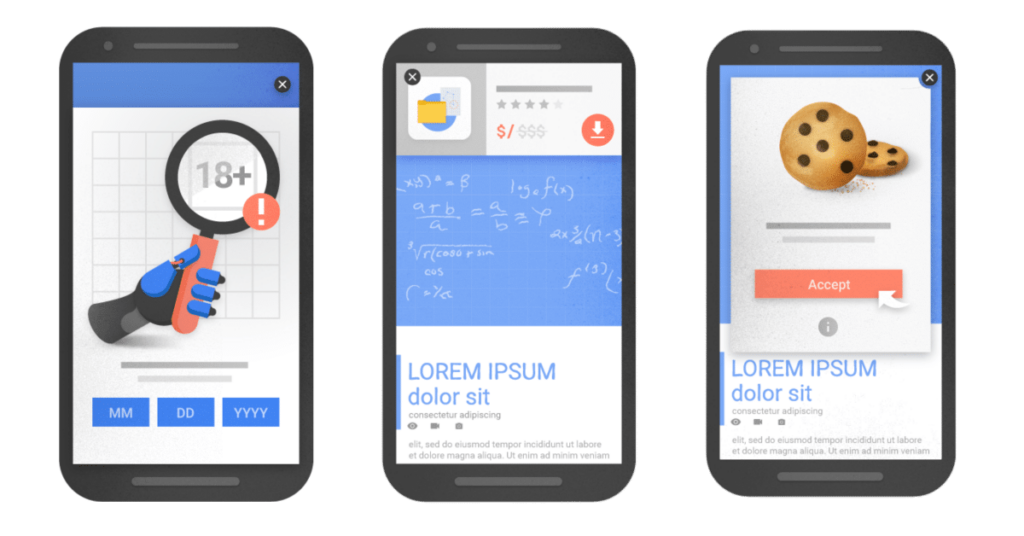Google announced that it will be punishing sites that have intrusive popups or interstitials on mobile starting from January 10, 2017. This is in an effort to improve the mobile search experience.
“Pages where content is not easily accessible to a user on the transition from the mobile search results may not rank as highly.”
We think this is a refreshing change as people had started to abuse popups and interstitials with spammy content and it lead to a bad browsing experience on mobile devices.
Which popups are bad?
Here are some examples of popups that Google will punish. They don’t like spammy popups or full-screen interstitials that make content less accessible.
Which popups are good?
Here are some valid cases of using popups or interstitials. For example, you can still ask people to accept cookie usage or verify their age. You can also show a bar or banner that doesn’t take a lot of space.
I use a popup! What should I do?
First, don’t panic! This change is specific to mobile devices and it does not start until January 10, 2017. Google is doing this to target spammers, not people who are improving their conversions in a nice non-intrusive way
Option A) Turn off the Popup for mobile devices and use a Top Bar
If your plugin or popup software allows it turn off the pop up and use the top bar. This way it will not trigger any penalties from Google.

As you can see, this does not block the content, does not take much space and is not intrusive. This is something Google fully allows. It is recommend you to keep the text light so it doesn’t take more space.
Option B) Make your Popups smarter
Keep in mind, Google is targeting spammers. If you are using a popup in a smart way to improve your conversions, you’ll be fine! Most plugins or software (the good ones anyway) will allow you to target user by device. Most will let you trigger popups based on:
- Exit monitoring (when user is about to exit your page)
- Time on page or site
- Number of pageviews
- Past behavior
- Click to trigger
This is the best time to use these features if you aren’t already. Exit-intent is much more useful now. Targeting users who are exiting your site is not intrusive. Also, you can use click triggers to trigger your popups on click of a button or link. You can also set to show the popups only to returning visitors and not everyone else.
Option C) Use Embed forms for mobile devices
It is still highly recommend using popups on desktop devices as they convert much better. For mobile devices, you have another option of using embed forms. You can put them above, below or in between your content.
Conclusion
It’s business as usual. Google is doing a refreshing thing to make mobile experience better and targeting spammers.
As long as you are not spamming and legitimately converting users, you should be fine