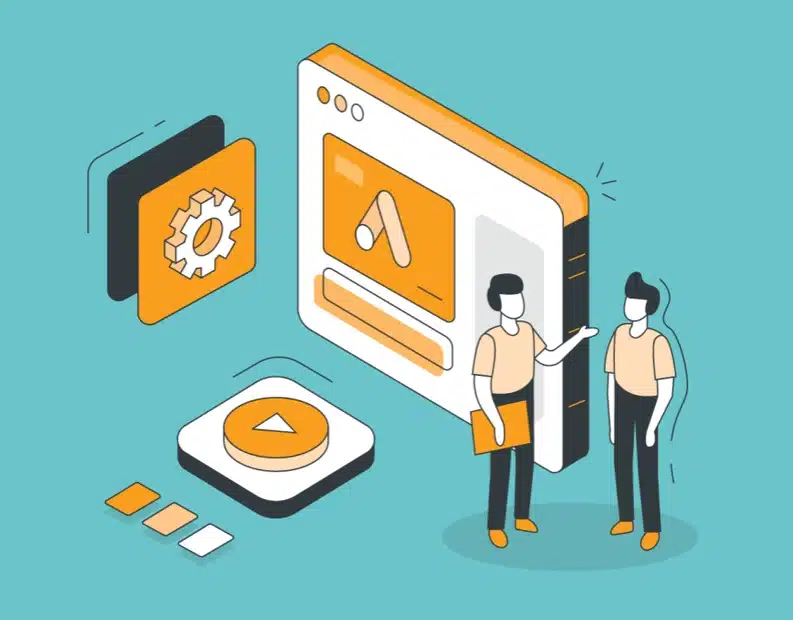You can share your AdWords account with a person or a marketing agency.
Find your customer ID
Your customer ID is a unique number used to identify your AdWords account. You can also use this number to connect your account with other Google products, such as Google Analytics or Google My Business.
In the old interface:
- Sign in to your AdWords account.
- Look in the top right corner of any page.
- Find “Customer ID” above your email address.
In the new interface:
- Sign in to your AdWords account.
- Click the help icon
in the top right corner.
- Find “Customer ID” at the bottom of the menu.
Send this AdWords Customer ID to the person you would like to grant access. They will then be able to request access to your account.
Once this is done you will receive an email asking you to accept request
To Grant AdWords access to another manager
Click on the gear-icon in the top menu on the right and click on account settings.
Click on account access in the left menu. You see a list of users which have access to your AdWords account.
Scroll down to Client Managers. Find the e-mail address you expect an invitation from and click accept request.
Your account is shared.