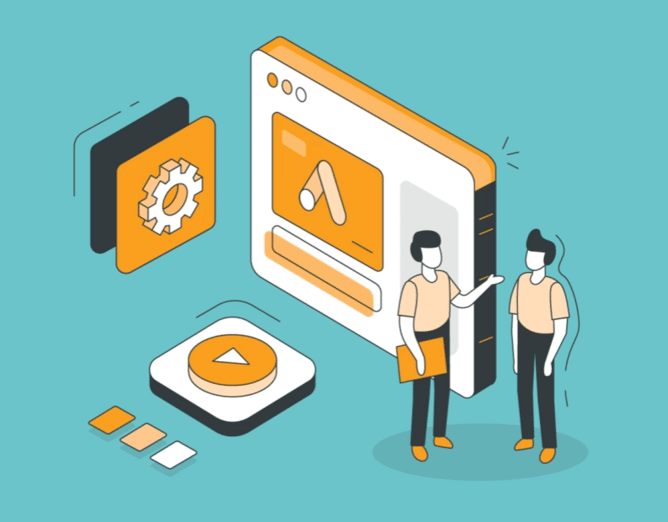Google announced that Customer Match Audiences is now “widely available” and also a new preview tool to help you figure out errors or issues with using the tool. Google is opening Customer Match Audiences to “all policy compliant advertisers” with more than $50,000 USD lifetime spend.
What is Customer Match?
Customer Match lets you use first-party data (email lists) to share the unique insights you have about your customers beyond Google’s understanding by bringing in your own data into it. Custom Match helps you reach custom segments of your existing customers and deliver a tailored message when it’s most relevant to them by uploading first-party customer data, which Google uses to match against Google users.
What is changing?
Google recently opened Customer Match to more advertisers in May but now is opening it up more widely to:
- All policy compliant accounts can use Customer Match and similar audiences for Customer Match to observe performance and exclude audiences from your campaigns.
- If you have 90 days of policy compliant history in Google Ads and more than $50,000 lifetime spend, you can use Customer Match and similar audiences for Customer Match to observe performance, reach and engage with audiences, change the bids for your audiences, and exclude audiences from your campaigns.
Here is how you can use custom match in your Google Ads account:
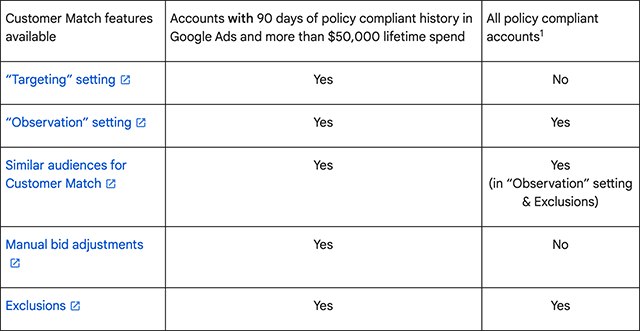
- “Targeting” setting: Recommend other relevant products or services your customers may be interested in after they purchase from you. Example – custom has purchased your product and you can use custom match to get them to buy add-on products.
- “Observation” setting: Provide a different experience for customers on your Customer Match lists that may be interested in something else you have to offer. Note that if you’re using Smart Bidding, your Customer Match lists added under the “Observation” setting will be used as signals for Smart Bidding strategies.
- Similar audiences: Reach new customers that share similar characteristics with people who’ve already bought from you. Facebook Ads call these Look-a-Like audiences.
- Manual bid adjustments: Bid higher for users that buy from you often.
- Exclusions: Exclude customers who have bought from you recently, but may be unlikely to repurchase soon. If a customer is unlikely to purchase from you again once they have already purchased your product, you can exclude them completely.
Google Ads also added an upload preview tool in Google Ads where you can see any formatting issues and apply the suggested fix directly in the interface:

If you need more help with Customer Match Audiences in your Google Ads Account please feel free to reach out to us on 0800 001 925.