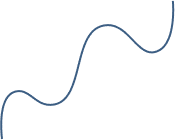Google Ads
Get more leads & sales with Google Ads
No marketing plan is complete without Google Search Ads, but businesses often struggle to leverage it.

Why you should work with us?
Our expert team gets you more traffic from Google Ads, and turns more of this traffic into sales.
High quality traffic
We combine powerful targeting & impactful creative to drive high intent traffic to your business.
Multi-channel campaigns
Search, social, display, & video. We recommend a traffic mix that aligns with your goals.
Robust tracking
Account for every dollar with our rigorous tracking. There's nothing we can't track.
Improved conversion rates
Conversion rates can always be improved - We find ways to get you more conversions.
Competitor insights
Dominate your competitive landscape. Regular benchmarking & insights keep you ahead of the curve.
Real-time reporting
Know how your campaigns are performing in real-time for every channel.
Get better results from your Google Ads
Our Google Search Ad campaigns are crafted to help you get results, From auditing your Google Ads account to seeing how it can perform better, to optimising on an ongoing basis we take care of it all.
Google Ads Setup
We set the right foundations to deliver success with your Google Ad campaigns.
Google Ads Management
We take care of everything. Optimising your campaigns to get the best value and return. We do not set and forget. You get hands on service.
Google Ad Audits
We know what a perfect account looks like. We can put a trained eye on your campaigns to give you the right steps to grow your results.
Google Ads Reporting
We will get you results with your campaigns, but we will also give you insight with easy-to-understand reports.
Frequently Asked Questions About Google Ads
What Are the Different Types of Google Ads?
Google Ads is not limited to just search ads; it offers a variety of ad formats to help you reach your target audience. These include Search Ads that appear on Google’s search engine results pages, Display Ads that are shown on a network of websites, YouTube Ads that are displayed before or during YouTube videos, Shopping Ads that showcase your products directly in search results, and more. Each type serves a unique purpose and can be effective depending on your specific marketing goals.
How Much Does It Cost to Run Google Ads?
The cost of running Google Ads can vary widely depending on factors like the competitiveness of your keywords, the quality of your ad, and your bidding strategy. Google Ads operates on a pay-per-click (PPC) model, meaning you only pay when someone clicks on your ad. Budgets can be set on a daily, weekly, or monthly basis, offering flexibility to suit different business needs.
How Do Google Ads Affect My SEO?
Google Ads and SEO are two separate but complementary strategies. Running Google Ads does not directly impact your SEO rankings, but it can offer immediate visibility on search engine results pages while you work on improving your organic rankings. Additionally, the traffic and engagement generated through Google Ads can provide valuable insights for optimizing your SEO strategy.
How Do I Measure the Success of My Google Ads Campaigns?
Measuring the success of your Google Ads campaigns involves tracking a variety of metrics. These can include click-through rates (CTR), conversion rates, cost-per-click (CPC), and return on ad spend (ROAS). Google Ads provides detailed analytics and reporting features that allow you to closely monitor these metrics and adjust your campaigns for optimal performance.
Can I Target Specific Audiences with Google Ads?
Yes, Google Ads offers advanced targeting options to help you reach your ideal audience. You can target users based on demographics, geographic location, interests, and even specific behaviors like search history. This allows for highly focused campaigns that can yield better results and a higher return on investment.
What Are Google Display Ads and How Do They Differ from Search Ads?
Google Display Ads are visual advertisements that appear on websites within the Google Display Network, which includes over two million websites and reaches over 90% of internet users. Unlike Google Search Ads, which appear in search engine results, Display Ads are more visual and can include images, videos, or rich media. They are ideal for building brand awareness and engaging users in different stages of the buying cycle.
How Much Do Google Display Ads Cost?
The cost of Google Display Ads can vary based on several factors, including your bidding strategy, the quality of your ads, and the competitiveness of your target audience. Google Display Ads also operate on a pay-per-click (PPC) model, but they generally tend to have a lower cost-per-click (CPC) compared to Search Ads. Budgets can be set on a daily, weekly, or monthly basis to suit your business needs.
What Targeting Options Are Available for Google Display Ads?
Google Display Ads offer a comprehensive range of targeting options, enabling advertisers to reach a diverse set of users who may not be actively searching for their products or services. With over 3,000 predefined targeting options, you can experiment and discover your niche audience effectively. Here are some of the key targeting categories:
Audience Targeting: Reach people based on their interests, shopping preferences, or past interactions with your business. This is particularly useful for re-engaging users who have previously visited your website or app.
Demographic Targeting: Target individuals based on factors like age, gender, parental status, or household income. This allows you to experiment with different options and assess their impact on metrics like reach, clicks, and conversions.
Geographic Targeting: Also known as “geotargeting,” this option enables you to focus your ads on individuals who are physically present in a specific geographic area or have shown interest in that area. You can get as specific as targeting based on zip codes, city names, or even a particular radius around a location.
Contextual Targeting: This places your ads on web pages that are relevant to the content of your ad. It analyzes keywords and themes, ensuring that your ads reach users engaging with related content.
Optimized Targeting: Utilizes machine learning to find new audiences that may fall outside your selected segments. This is particularly useful for advertisers looking to increase conversion rates without spending more on bids or customer acquisition.
Remarketing: Display ads to potential customers who have previously visited your landing pages. This is a powerful way to re-engage prospects and remind them about your business.
Customer Match: Upload a list of email addresses to Google, which then matches those emails with users logged into Google services, allowing for highly targeted campaigns.
In-Market Audiences: Target individuals who are ready to make a purchase or are in the price comparison stage. These audiences are more likely to convert compared to general or less engaged users.
Affinity Audiences: These are potential customers who have shown a strong interest or preference for specific subjects, allowing you to define a unique audience segment.
Dynamic Remarketing: This approach allows you to create audiences and generate automated ad creatives efficiently, benefiting not just e-commerce businesses but also other types of businesses like travel and hotels.
Similar Audiences: Created by cloning your existing remarketing audiences, these are people who share similar characteristics and interests with your current audience.
By leveraging these extensive targeting options, you can create highly customized campaigns designed to engage your target audience effectively.
Can Google Display Ads Help in Retargeting?
Yes, one of the most effective uses of Google Display Ads is retargeting, also known as remarketing. This strategy allows you to show ads specifically to users who have previously visited your website but did not make a purchase or take a desired action. Retargeting through Google Display Ads can help you re-engage potential customers and encourage them to complete a conversion.
How Do I Measure the Success of My Google Display Ads?
Measuring the success of your Google Display Ads involves tracking key performance indicators (KPIs) such as click-through rates (CTR), conversion rates, and return on ad spend (ROAS). Google Ads provides comprehensive analytics and reporting features that allow you to monitor these metrics closely, helping you understand the effectiveness of your campaigns and make data-driven adjustments.
What Types of YouTube Ads Are Available?
You can choose from a variety of YouTube ad formats to engage with your customers. These include:
Skippable in-stream ads: These ads can be skipped after 5 seconds and are ideal for promoting video content before, during, or after other videos on YouTube.
Non-skippable in-stream ads: These ads are 15-20 seconds long and cannot be skipped. They are suitable for when you want the viewer to see your entire message.
In-feed video ads: These ads appear in places of discovery like YouTube search results and the mobile homepage.
Bumper ads: These are short, 6-second ads that cannot be skipped.
Outstream ads: These are mobile-only ads designed to increase your video reach at an efficient cost.
Masthead ads: These are premium ads that appear at the top of the YouTube home feed and are available on a reservation basis.
How Do I Measure the Success of My YouTube Ads Campaign?
Measuring the success of your YouTube Ads involves tracking key performance indicators (KPIs) such as:
View Rate: The percentage of views per impression, indicating how often people are watching your ad.
Click-Through Rate (CTR): The ratio of clicks to impressions, showing how effective your ad is at encouraging users to take action.
Conversion Rate: The percentage of completed goals (or conversions) compared to the number of clicks, helping you understand the ROI of your campaign.
Watch Time: The total number of minutes that viewers have spent watching your ad, which can be an indicator of engagement and interest.
Cost-Per-View (CPV): The average cost for each view or interaction, helping you understand the financial efficiency of your campaign.
YouTube Ads provide detailed analytics and reporting features that allow you to monitor these metrics closely, helping you understand the effectiveness of your campaigns and make data-driven adjustments.
Can I Target Specific Audiences with YouTube Ads?
Yes, YouTube Ads offer advanced targeting options to help you reach your ideal audience. You can target users based on:
Demographics: Age, gender, marital status, etc.
Interests: Categories like technology, travel, fashion, etc.
Behavior: Based on user actions like previous interactions with your videos or website.
Keywords: Targeting specific keywords related to your business or industry.
Geographic Location: Targeting users based on their physical location, down to the city or zip code level.
By leveraging these targeting options, you can create highly focused campaigns that yield better results and a higher return on investment.
What Are Google Shopping Ads?
Google Shopping Ads are a type of online advertisement that allows businesses to display their products directly in Google search results. Unlike traditional text-based ads, Shopping Ads showcase product images, prices, and merchant names, providing users with a more visual shopping experience. These ads are triggered by specific product-related queries and are displayed at the top or bottom of the search results page.
How Do Google Shopping Ads Work?
Google Shopping Ads work by pulling product information from a merchant’s Google Merchant Center account. This information is then used to create ads that appear in Google search results and on other Google services like Google Images and YouTube. Advertisers are charged on a cost-per-click (CPC) basis, meaning they pay each time a user clicks on their ad. The placement of Shopping Ads is determined by a combination of the bid amount and the ad’s relevance to the search query.
How Do We Optimise Google Shopping Ads for Better Performance?
At Unbound, we take a multi-faceted approach to optimising Google Shopping Ads to ensure you get the best return on your investment. Here’s how we do it:
Data-Driven Analysis: We start by conducting a comprehensive audit of your existing campaigns to identify strengths and weaknesses. We look at metrics like click-through rates (CTR), cost-per-click (CPC), and return on ad spend (ROAS) to gauge performance.
Product Feed Optimisation: A well-structured product feed is crucial for Google Shopping Ads. We ensure that your product titles, descriptions, and images are optimised for both SEO and user experience.
Bid Management: We use advanced bidding strategies tailored to your business goals. Whether you’re looking to maximize visibility or profitability, we adjust bids at the product level to meet your objectives.
Audience Targeting: We segment your audience based on various factors like demographics, location, and past shopping behavior to deliver more personalized ad experiences.
Competitive Analysis: We keep an eye on your competitors to understand how they’re positioning their products. This helps us make data-backed decisions to keep you ahead in the game.
Performance Monitoring: Our work doesn’t stop once the campaign is live. We continuously monitor its performance and make data-driven adjustments as needed.
Reporting and Insights: We believe in full transparency. Our clients receive regular, detailed reports that not only show performance metrics but also provide insights into what the numbers mean and how we plan to improve them.
A/B Testing: We routinely run A/B tests to compare different ad elements, from headlines and images to landing pages, ensuring that every aspect of the campaign is optimized for performance.
By employing these strategies, we aim to not just meet but exceed your performance expectations for Google Shopping Ads.
Do you offer monthly Google Ads contracts?
We start with an initial 3 month agreement and then we usually go month to month from there.
How much does your Google Ads Management cost?
Our pricing is tailored to your specific requirements. This will be determined very quickly into our discussions without any nasty surprises.
Does it take a lot of time to get started?
We have crafted a process that reduces any need for constant back and forth via email. Your campaigns can be up and running very quickly.
Is there a limit to the number of campaigns?
Nope. We charge a monthly flat fee and everything is included, as long as it’s within the scope.
Can we manage and design our own landing pages?
Of course you can. We’ve found it most beneficial for both parties if we take care of it though, that way we can move much faster. It’s also included in our pricing either way.
How can I see what you're doing?
You’ll be providing us with access to your accounts so you’ll be able to see everything as you’re the admin.
What's your Google Ads reporting like?
You’ll receive a weekly update from our team, along with a monthly report.
Let's work together
Get in touch with us, so we can help you reach your goals.